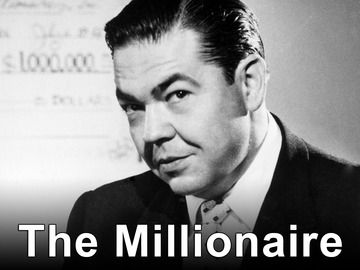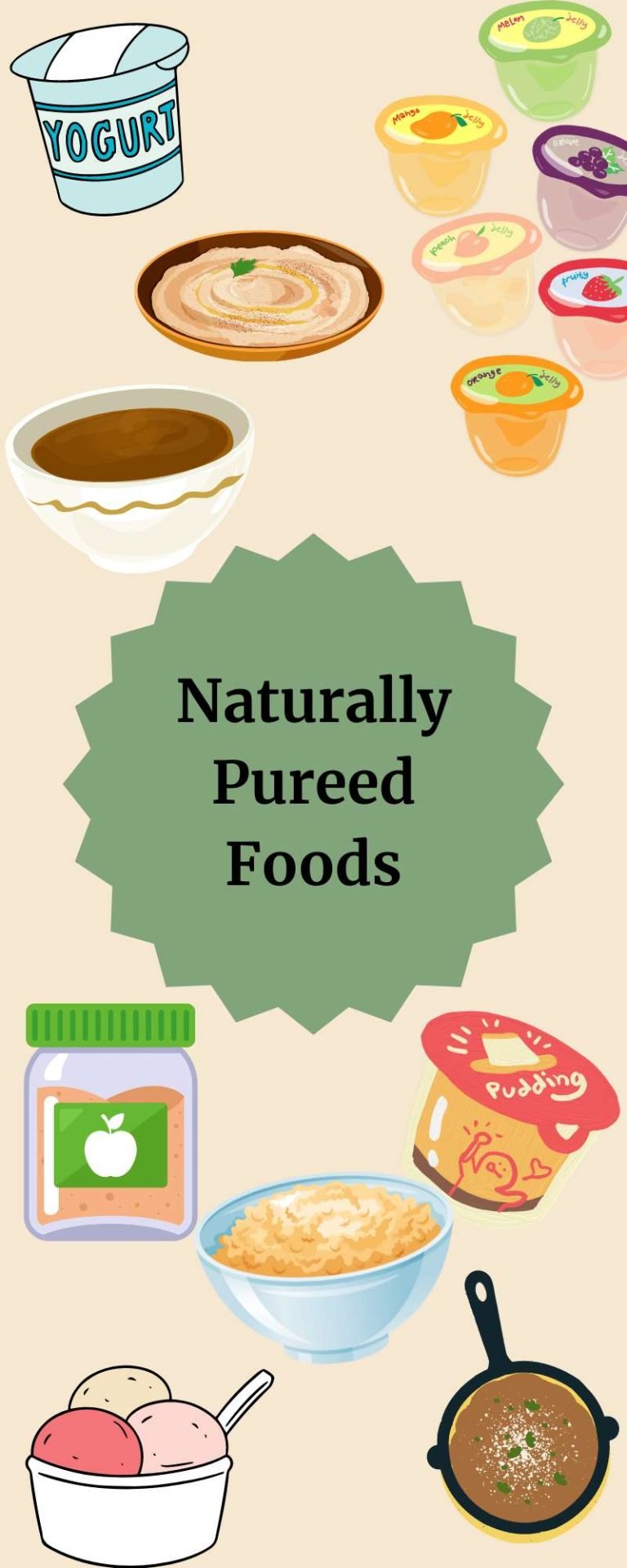Step-by-Step Guide: Resetting Your Maytag Commercial Technology Washer Safely and Effectively
Understanding the Reset Process for Maytag Commercial Technology Washers
Maytag commercial technology washers are engineered for reliability and efficiency, but even the most dependable machines can experience glitches or errors. When your washer displays unusual behavior, error codes, or fails to start a cycle, performing a reset can often restore normal function without the need for professional repair. Resetting the washer can clear minor electronic faults, help resolve error messages, and recalibrate the control system. This guide provides you with a comprehensive, step-by-step approach to resetting your Maytag commercial technology washer, along with alternative troubleshooting strategies and practical advice for ongoing maintenance.
When Should You Consider Resetting Your Washer?
Resetting your Maytag washer may be appropriate in several scenarios, including:
- The washer does not start or respond to commands.
- Error codes appear on the display panel.
- Cycles are interrupted unexpectedly or do not complete.
- The washer is stuck mid-cycle or fails to drain/spin.
These symptoms often indicate a temporary software or electronic issue that a reset may resolve. However, persistent or repeating problems may signal a more significant mechanical or electronic fault requiring professional service.
How to Perform a Basic Reset on a Maytag Commercial Washer
The majority of Maytag commercial technology washers do not have a dedicated reset button. Instead, a simple power cycle-sometimes referred to as a “hard reset”-is the most common and effective method. Here is a step-by-step breakdown:
- Power Off: Ensure the washer is turned off. If in operation, stop the cycle using the “Power” or “Cancel” button.
- Unplug the Washer: Disconnect the washer from the electrical outlet. Leave it unplugged for at least one minute to allow residual power to discharge from electronic components [1] [3] .
- Plug Back In: After waiting, reconnect the washer to the outlet.
- Wait and Initialize: Give the washer a few moments to reinitialize as it powers up.
- Select Cycle: Choose a new cycle on the control panel, ensuring the door is properly closed.
- Start Washer: Press the “Start” button to begin the selected cycle.
- Monitor Operation: Observe the washer to ensure it operates correctly and the issue is resolved.
This basic reset can solve a range of minor issues, but it may not clear all error codes or address deeper system faults. For persistent problems, refer to your user manual for model-specific guidance or contact Maytag support for further assistance.
Model-Specific Reset Procedures and Advanced Troubleshooting
Some Maytag commercial washers, particularly those with advanced electronic controls or digital displays, may support additional reset or diagnostic procedures. For example, certain models, such as the MAT20CS or MAT20MN, require a dial sequence reset:

Source: tenreaders.com
- Set the main cycle selector to the “Mixed” position.
- Quickly move the dial in this order: Mixed → Delicates → Mixed → Normal → Mixed → Normal. All dial movements should be completed in under six seconds.
- When the indicator lights flash, move the dial once more to “Mixed,” then back to “Normal.” Hold the “Start” button for five seconds until all lights switch off-this indicates a successful reset [2] .
If you make a mistake or take too long, return the dial to “Mixed,” wait 10-20 seconds, and try again. This specific process is only applicable to some commercial top-load models; always check your user manual for the exact procedure.
For newer models with electronic displays, you may be able to enter a diagnostic or recalibration mode using a sequence of button presses or dial turns. For example, some washers allow access to a technician mode for advanced resets and error code diagnostics [5] . These advanced modes should only be used if you are comfortable following technical instructions, as improper use could affect washer operation.
Alternative Approaches: Factory Resets and Recalibration
Certain Maytag front-load washers support a factory reset via an on-screen menu. If your model offers this feature, navigate to the “Info” section on the control panel touchscreen, select “Restore Factory,” and follow the prompts. This will revert settings to their original state and may resolve persistent software-related issues [3] .
If your washer is experiencing issues with load detection, balance, or cycle timing, recalibrating the washer may help. This process, which is sometimes accessible via diagnostic mode, instructs the machine to re-learn optimal operation parameters. Check your owner’s manual for model-specific recalibration steps, as the process can vary between top-load and front-load washers [4] .
What to Do If Resetting Does Not Fix the Issue
If your washer continues to malfunction or display error codes after a reset, further troubleshooting is recommended. Here are practical next steps:
- Consult the User Manual: Error codes and troubleshooting steps are typically listed in the official manual for your specific model.
- Contact Maytag Customer Support: For persistent or complex issues, reach out directly to Maytag’s customer service. You can find contact details and support resources by searching for “Maytag official support” online or visiting the official Maytag website.
- Professional Service: If DIY resets and troubleshooting do not resolve the problem, consider scheduling a visit from a certified appliance repair technician with experience in Maytag commercial washers.
In some cases, repair or part replacement may be necessary. Qualified technicians can diagnose issues related to control boards, sensors, or mechanical failures that routine resets cannot fix.
Preventing Future Issues: Best Practices for Washer Maintenance
Regular maintenance helps prevent many issues that might otherwise require a reset. Here are some key recommendations:
- Clean the washer drum and detergent dispenser regularly to prevent residue buildup.
- Check and clean the inlet filters and drain pump filters as recommended in your user manual.
- Avoid overloading the machine, which can strain components and trigger error codes.
- Use only high-efficiency (HE) detergent to minimize excess sudsing and residue.
- Inspect hoses and connections periodically for signs of wear or leakage.
By following these best practices, you can extend your washer’s lifespan and reduce the likelihood of disruptive faults or the need for frequent resets.
Frequently Asked Questions
Is there a reset button on my Maytag commercial washer? Most models do not have a physical reset button. A power cycle (unplugging and replugging the unit) is the standard reset method [1] [3] .
How long should I leave my washer unplugged? Waiting at least one minute is usually sufficient to discharge residual power and reset the control board [1] .

Source: tenreaders.com
What if my washer displays an error code after resetting? Consult your user manual for guidance on error codes. If you no longer have the manual, search for your specific Maytag model number online to access digital copies or official support resources.
Key Takeaways and Next Steps
Resetting your Maytag commercial technology washer is a straightforward process that can resolve many common issues. Always begin with a basic power cycle and escalate to model-specific resets or professional support as needed. Regular maintenance and careful operation will help keep your washer running efficiently for years to come. If you encounter persistent issues, refer to your user manual or contact Maytag’s official customer service for expert assistance.
References
- [1] Home Alliance (2023). How to reset a Maytag commercial technology washer.
- [2] Midland Commercial Sales & Service (2019). Reset MAT20CS or MAT20MN washer – YouTube.
- [3] Maytag (2025). How to Reset a Washing Machine – Front or Top Loader.
- [4] Appliance Repair Tube (2024). How to Reset or Recalibrate a New Style Maytag Top Load Washing Machine.
- [5] Bens Appliances and Junk (2023). Maytag Washing Machine Reset, Diagnostic Mode & Error Code Videos.
MORE FROM hotondeals.com